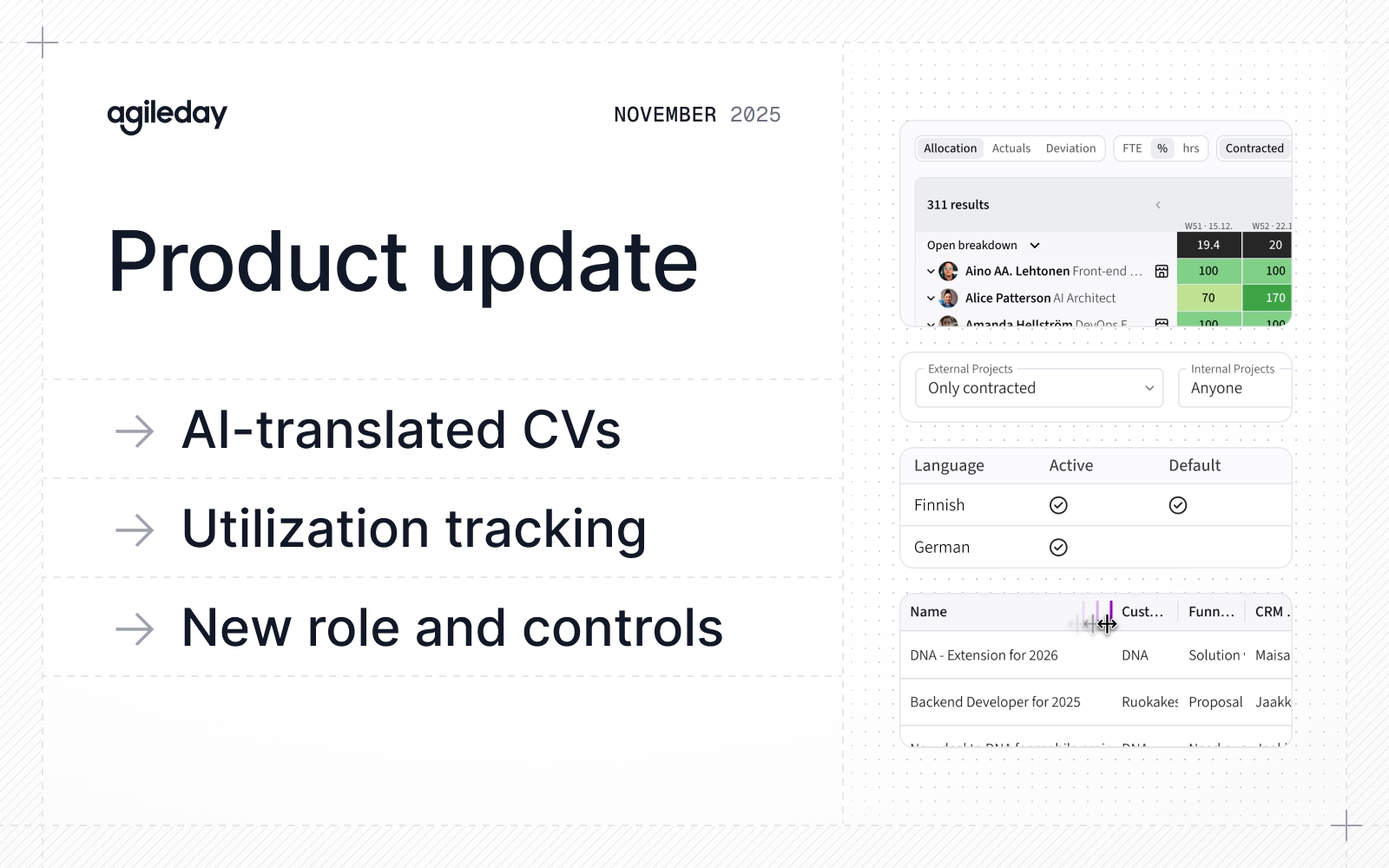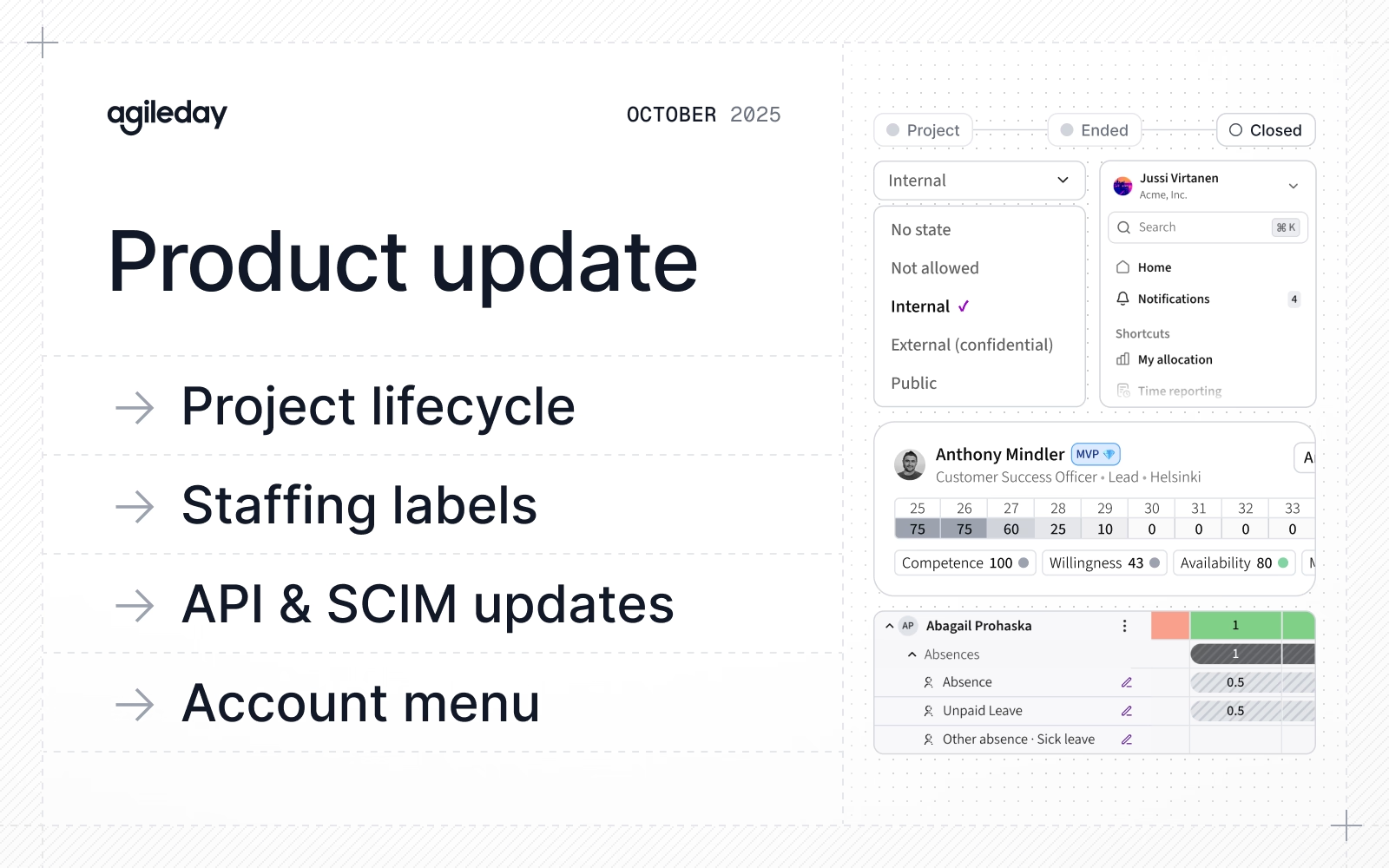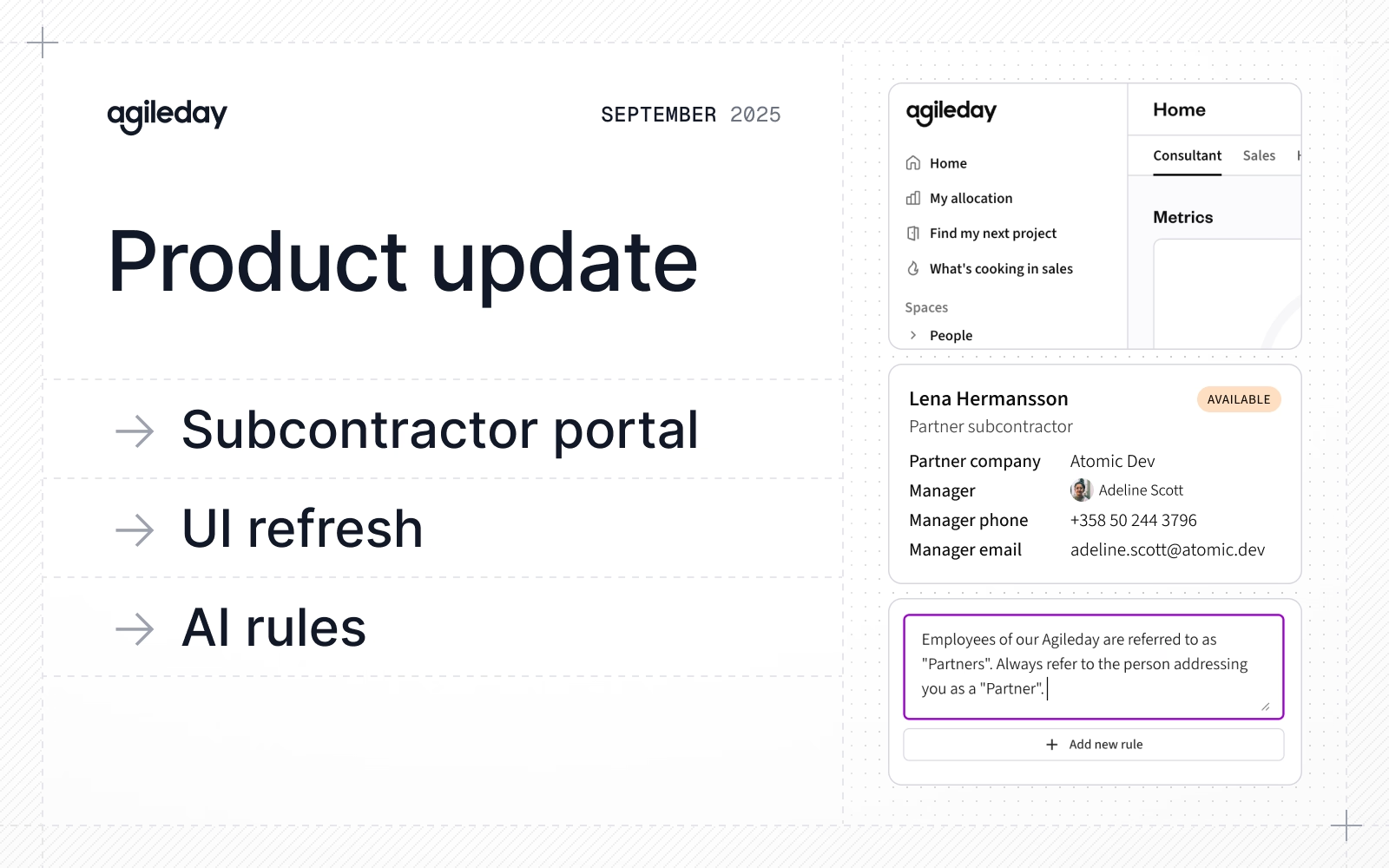Agileday PSA x Slack integration

Why Slack notifications?

Let’s face it, not everyone logs into their operating platform every day. However, having visibility to new Opportunities and Project Openings is crucial.
Agileday Slack notifications complement our existing In-app notifications and provide an efficient way to keep everyone in the loop without the need for constant manual updates or checking multiple platforms.
We believe that this new feature will significantly enhance your Agileday experience and improve your organisation's transparency and engagement. We are excited to see how you leverage Slack notifications to streamline your workflows and keep your team connected!
Key Features
- Five notifications types: New Opportunity published, Opportunity expected closing date moved, Opportunity updated, New Project created, New Opening created.
- For Sales: Everyone can be informed when new interesting opportunities are published and existing opportunities are changed.
- For Staffing: Everyone can see what new Projects and interesting Openings have been created.
- Real-Time: Notifications typically arrive in Slack within a few seconds after the actual event has happened in Agileday.
- Settings: In Agileday settings, admins can enable each notification type separately and also define the Slack channel where notifications are created.
- Smooth Setup: Easily connect your Agileday account with Slack. The integration is designed to be intuitive, ensuring a smooth setup process.
In this first phase, we have enabled the most important notifications related to the Sales and Staffing processes. Going forward, we will add new notification types, support email notifications, and allow more granular user preferences for notifications.

How to Get Started
- Connect Agileday with Slack: Navigate to the integrations section in Agileday settings and select Slack. Follow the prompts to authorise the connection.
- Customise Your Notifications: Once connected, navigate to the notification section in Agileday settings. Customise your notification settings to receive alerts that are most relevant to you and your team.
For more information on how to set up and customise Slack notifications, visit our Help center. If you have any feedback or questions, feel free to reach out to our support team or your Customer Success Manager.
We're dedicated to providing you with an unparalleled user experience. These updates mark just the first steps toward delivering value even faster than before. Stay tuned for more exciting features and enhancements in the coming months! To witness these updates in action, log in, contact your success manager or book your demo today.