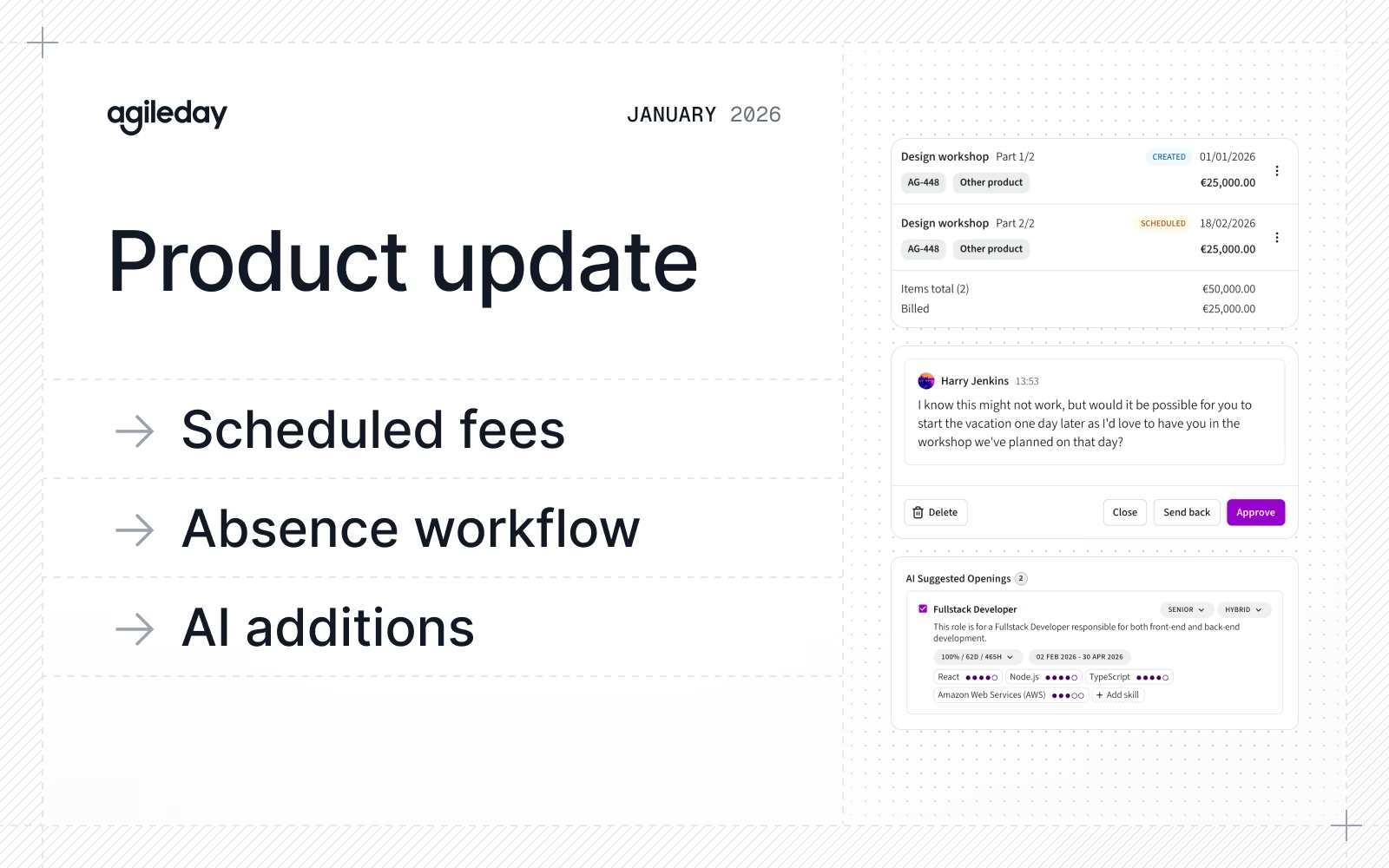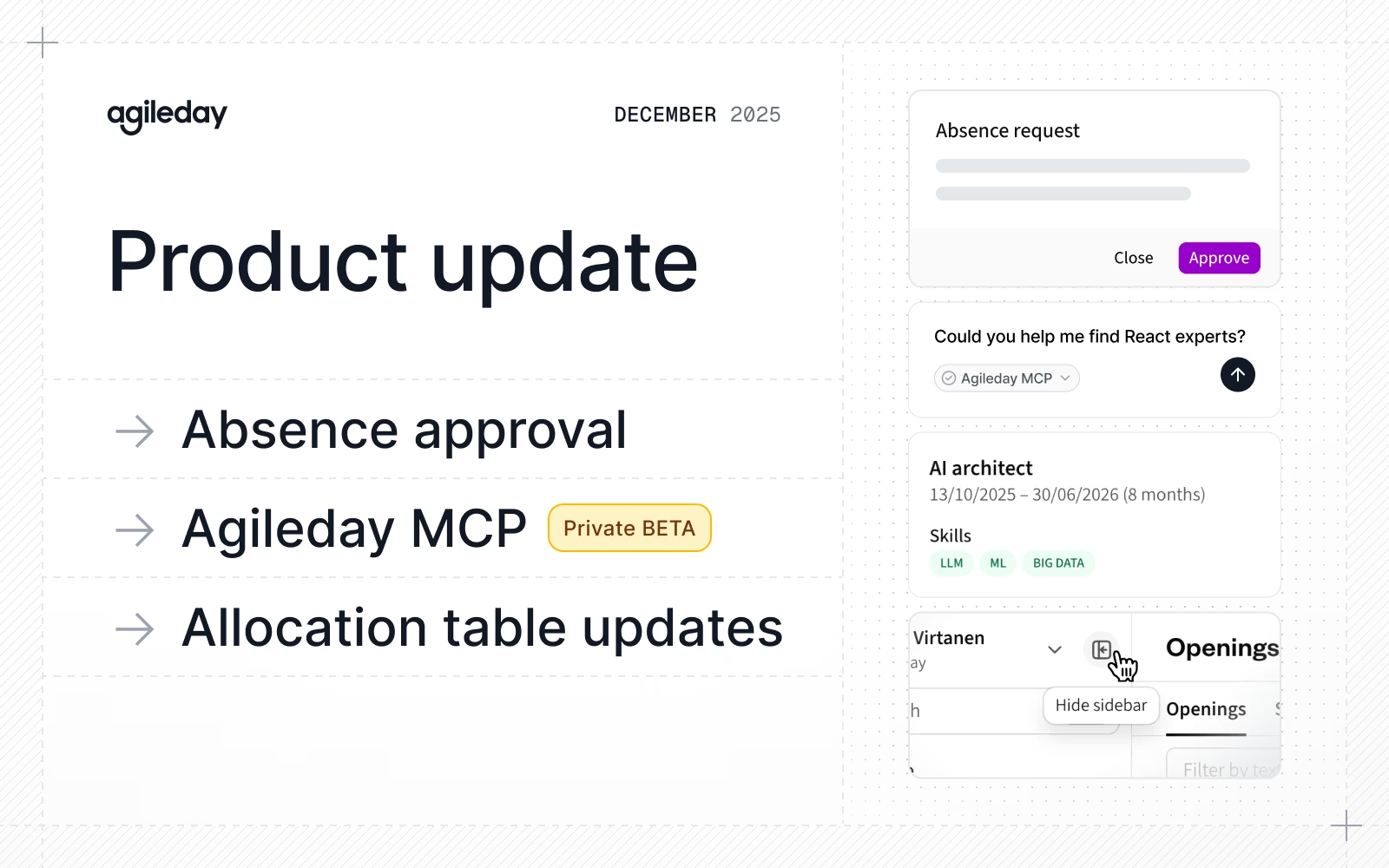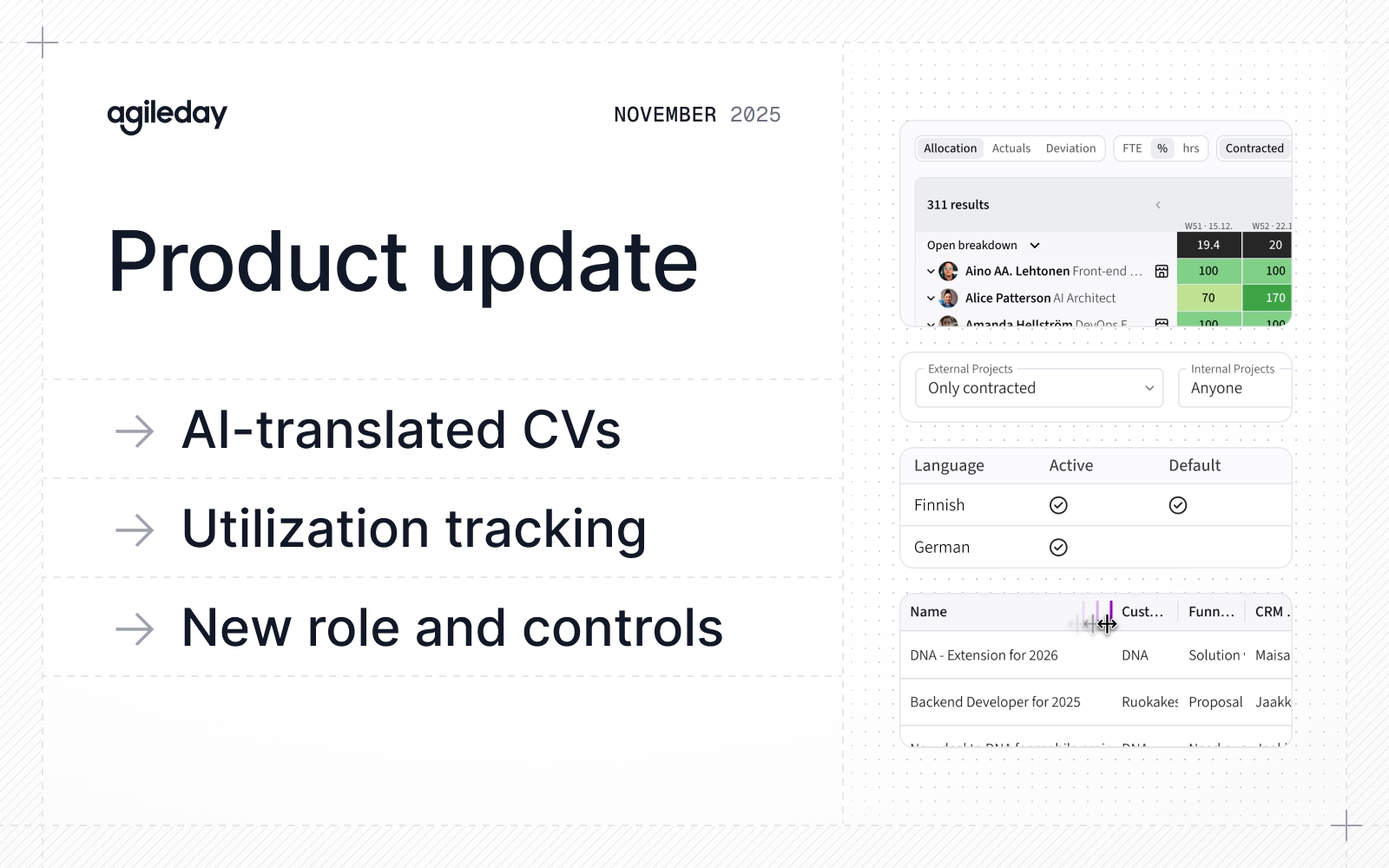Product update: May 2025

Summary
Summer is approaching, and yet we’ve managed to stay focused to bring you some exciting updates. Here’s May in a nutshell:
- Time reporting update: A major update to our time reporting feature, including autosave and usability improvements.
- Price list default price: Apply a default price to unplanned time entries and planned entries where no specific role-based price is set in the selected price list.
- Granular goal progress: Track your goal progress in percentages.
- AI exploration: We’ve been experimenting with MCPs and intelligent APIs.
- Improvements and fixes: Performance enhancements, layout standardization, API updates, and more.
Let's dive in.
Time reporting update

Time reporting is one of our most popular features, used by almost everyone in an organization. That’s why we’re proud to introduce significant improvements, including:
- Auto-save: All time entries are now saved automatically. No need to manually remember to click the save button.
- Flex-time day totals: In addition to total flex time cumulation, we also show day-level flex time.
- Speed: Typing in hours might feel like a chore, so we made the experience faster.
- Adding projects: After manually adding a new project, the project selector closes automatically, and the newly added project is highlighted. We also display the projects for which the user has an active allocation, followed by the remaining projects in alphabetical order.
- Adding tasks: Adding a new task to a project is faster.
- Usability: Previously, if you refreshed the page while keying in your hours, you’d jump to the first week of the selected month. That won’t happen anymore.
- Project unification: Absence projects now also have a company name associated with them, just like other projects.
…and plenty of other minor fixes and improvements. And that’s not all: We’re working on even more additions to the time reporting, so stay tuned for future updates.
Price list default price

In the price lists, it’s now possible to create a default price by defining a price without a role. The default price is applied in two instances:
- Unplanned time entries
- Planned time entries where no specific role-based price is set in the selected price list
If a price list lacks a default value, the system falls back to a general role-based default, making our pricing features even more flexible for the various use cases customers have. For more details, read our article for pricing and financial data.
Granular goal progress
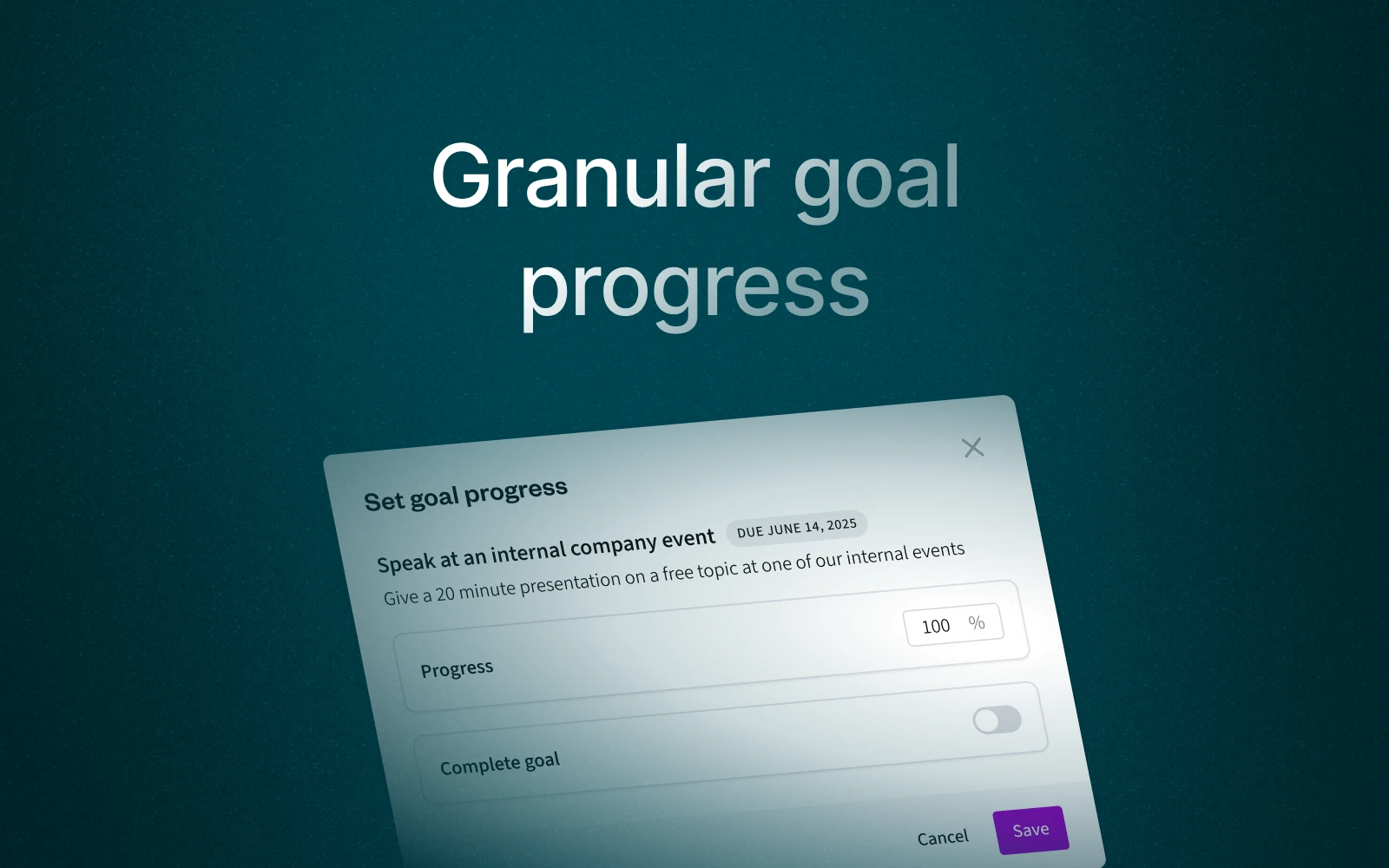
It’s now possible to set your goal progress in percentages in addition to marking the goal as done. This enables you to keep track of any longer goals that benefit from having checkpoints rather than being either “in progress” or “complete”. The update also benefits others by allowing them to see the details of your progress.
AI exploration

Most of the AI-related work this month has revolved around experiments in MCP and intelligent APIs. The Model Context Protocol (MCP) is an open protocol that standardizes how applications provide context to LLMs (Large Language Models). We’ve been experimenting with a MCP server, which you could use to give your AI tool access to your data in Agileday in a safe way. This opens a lot of useful use cases for using Agileday and its data through other tools.
Intelligent APIs, on the other hand, provide more than traditional APIs: you can fetch not only raw data, but also insights and other derivative information generated using AI or advanced algorithms. For example, we could provide you with financial analysis instead of raw financial data.
We’ll keep experimenting with these solutions and continue sharing our progress and updates.
Improvements and fixes

Here’s a list of the minor-but-useful improvements and fixes we’ve released this month:
- The allocation pages, staffing tab, and financial tab now load faster, thanks to our engineers optimizing things under the hood (or whatever their magic is called).
- The layout and styling for our AI features were unified, both visually and technically.
- The Growth Plan description field can now be resized, and it also supports markdown. There goes your last excuse for not writing proper goal descriptions.
- Project financial targets now also support Merge projects.
- Our system now properly handles CV file names that include certain special characters.
- End-customer was added to the project API.
- When our AI service provider experiences unusually high traffic, a proper error message is displayed instead of timing out silently.
That's it for May, see you again next month. Until then, let us know if you have any questions.