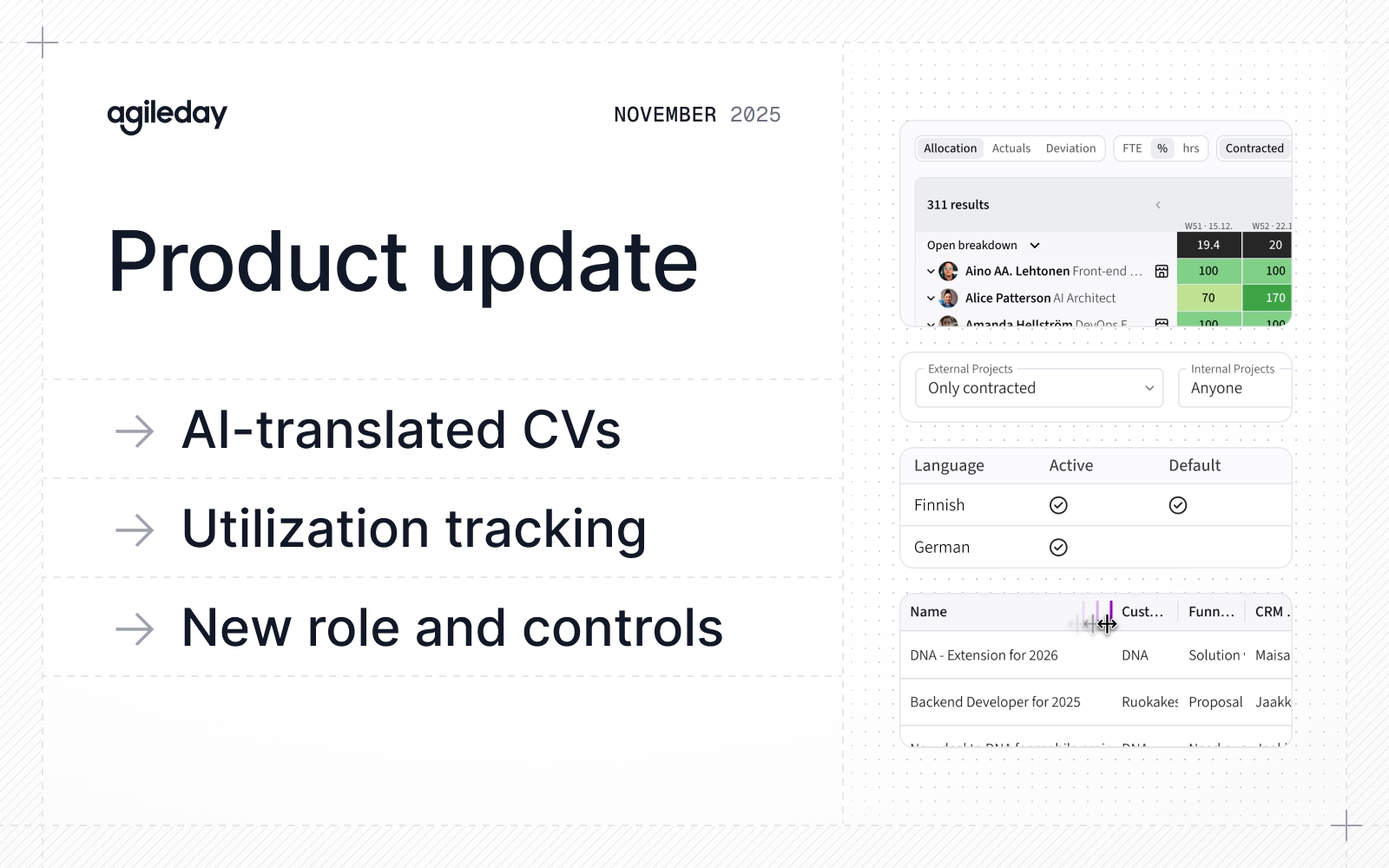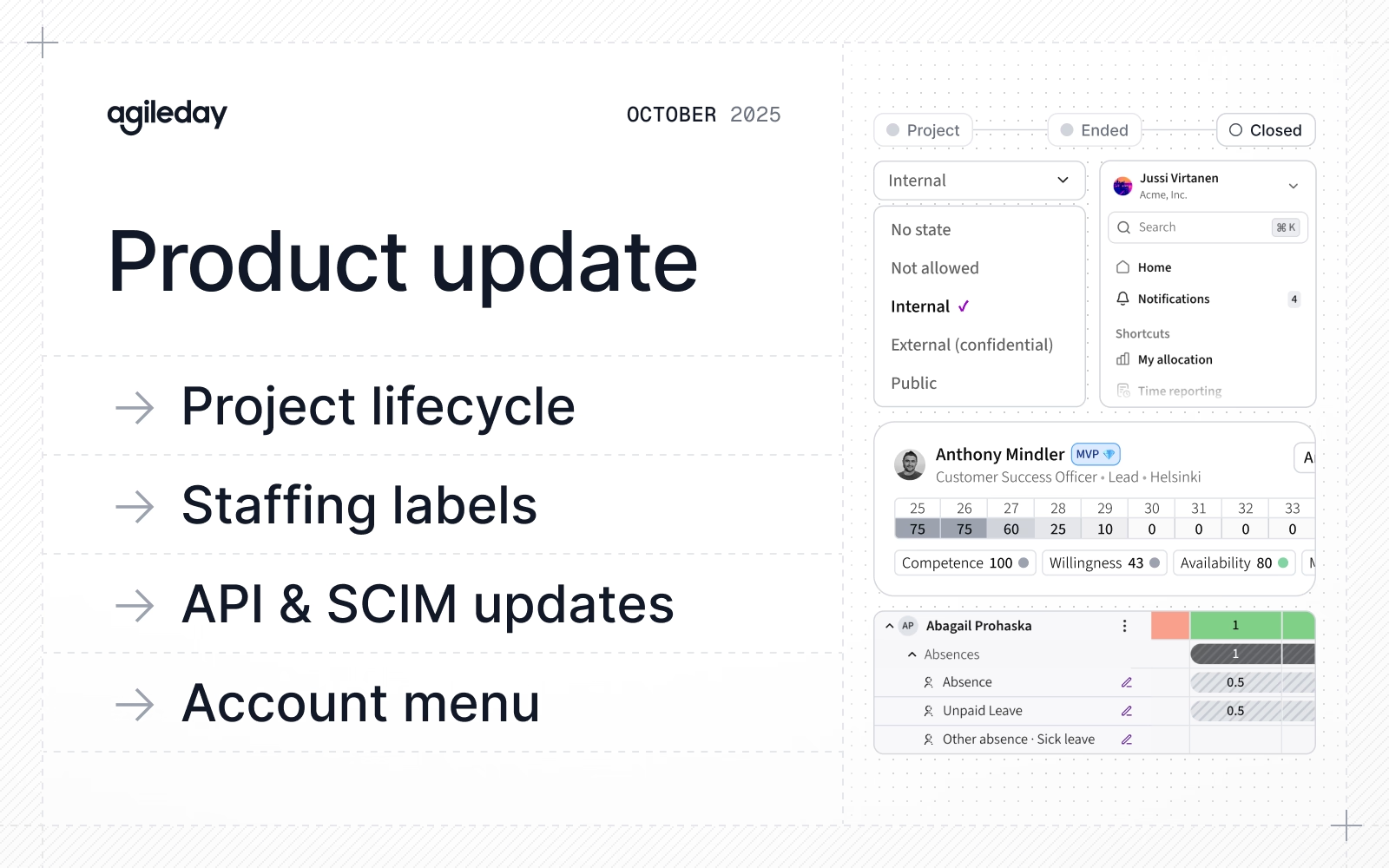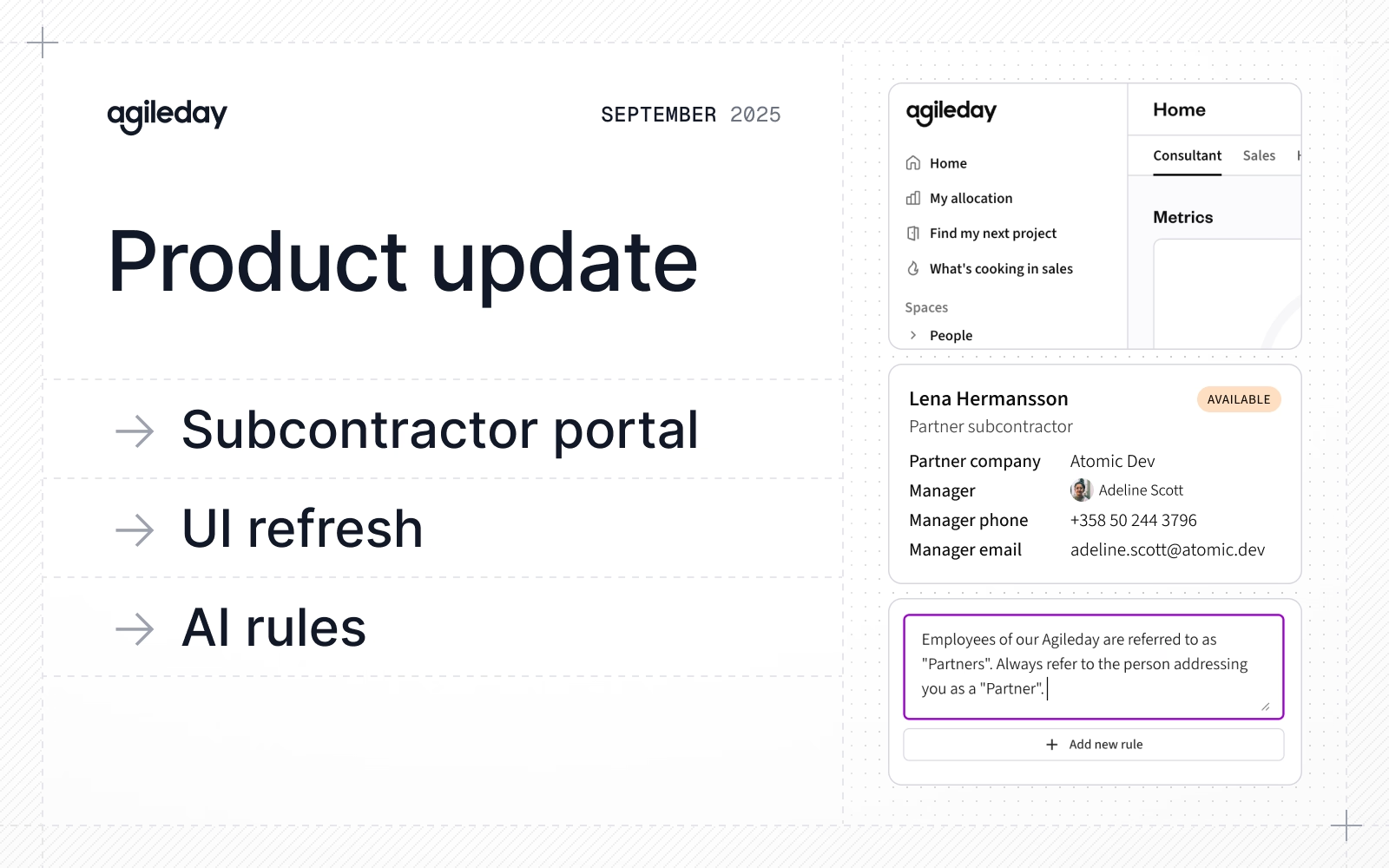Product update: April 2025

Summary
Spring is colder than usual in Finland, but our product team is on fire. What’s new in April:
- Hour-based allocations: Allocate people in hours in addition to days and percentages.
- Team blueprint: Let our AI assistant create openings based on opportunity details.
- Team insight: Generate a rationale for why a particular team is a great fit for a given opportunity.
- Reference story builder: Generate compelling customer reference stories based on project data and related files. Powered by AI, of course.
- Other improvements: User-level flex hour calculation toggle, private growth plans, styled description text for insights, price list archive, new filters, and much more.
Let’s dig into the details.
Hour-based allocations

It’s now possible to define allocations in hours. You can choose your default allocation unit depending on what works best with your business model. To allow for flexibility, you can override the default setting and choose between percentages, workdays, or hours when creating an opening. You can define the setting for each opening separately.
All allocation views now support switching between percentage and hour-based views for individual projects or the entire people or project portfolio. As an added bonus, you can now view deviations in the Allocations view under the People tab.
Hour-based allocations can only be enabled by Agileday staff, so contact us if you’re keen to try them out.
Team blueprint

With the new Team blueprint feature, you can greatly reduce the time it takes to create the right openings for an opportunity. Our AI Sales Assistant analyzes opportunity context (like RFPs or customer requirements) to propose a team setup with proper roles, skills, and allocations. It translates complex input into a structured team plan tailored to the opportunity.
By automating team design, Team blueprint enables faster, more precise responses, improves sales-delivery collaboration, boosts bid quality, and suggests optimal staffing models for better talent use from the outset.
Team insight

The Team insight feature generates a rationale for why a particular team is a great fit for a given opportunity. This feature is a crucial part of the AI flow, where you first enrich your opportunity, create openings, find the right candidates, and, finally, generate team insights to be used, for example, in your sales presentation or email.
The AI model uses an opportunity’s context and proposed team members to craft messaging that showcases both collective strengths and individual contributions. This will enhance your proposals, build customer confidence, and add clarity to bids.
We believe Team insight will improve your chances of winning deals by aligning the team’s narrative with customer needs and expectations.
Reference story builder

Thanks to our new Reference story builder, writing reference stories is now faster and more precise. Instead of manually writing about a project, its challenges, solutions, results, and so on, let our AI model do that for you. It knows the project details, resulting in an accurate (and well-written) reference story of the project.
To keep you in the driver’s seat, you can edit the AI-generated content by hand or give the AI more instructions for improving the content.
We hope this feature will change the way you think about writing customer stories. Give it a spin!
Improvements and fixes

Last but not least, here are some more minor improvements and fixes we’ve released:
- Seniority and region can now be used as filters. Also, the people search view will automatically use region and seniority as filters if they’re defined in the opening.
- To keep your data coherent, it’s now possible to archive outdated price lists.
- For beautiful text styling, descriptions in insights can now be written in markdown.
- It’s now possible to toggle user-level flex hour calculation on or off.
- Growth plans can be set to be private.
- Goals now have optional due dates.
- When a feature flag is deactivated, the corresponding feature is also removed from the navigation.
- An issue has been fixed that prevented Slack notifications from being sent in certain scenarios.
That's it for April, see you again next month. Until then, let us know if you have any questions.