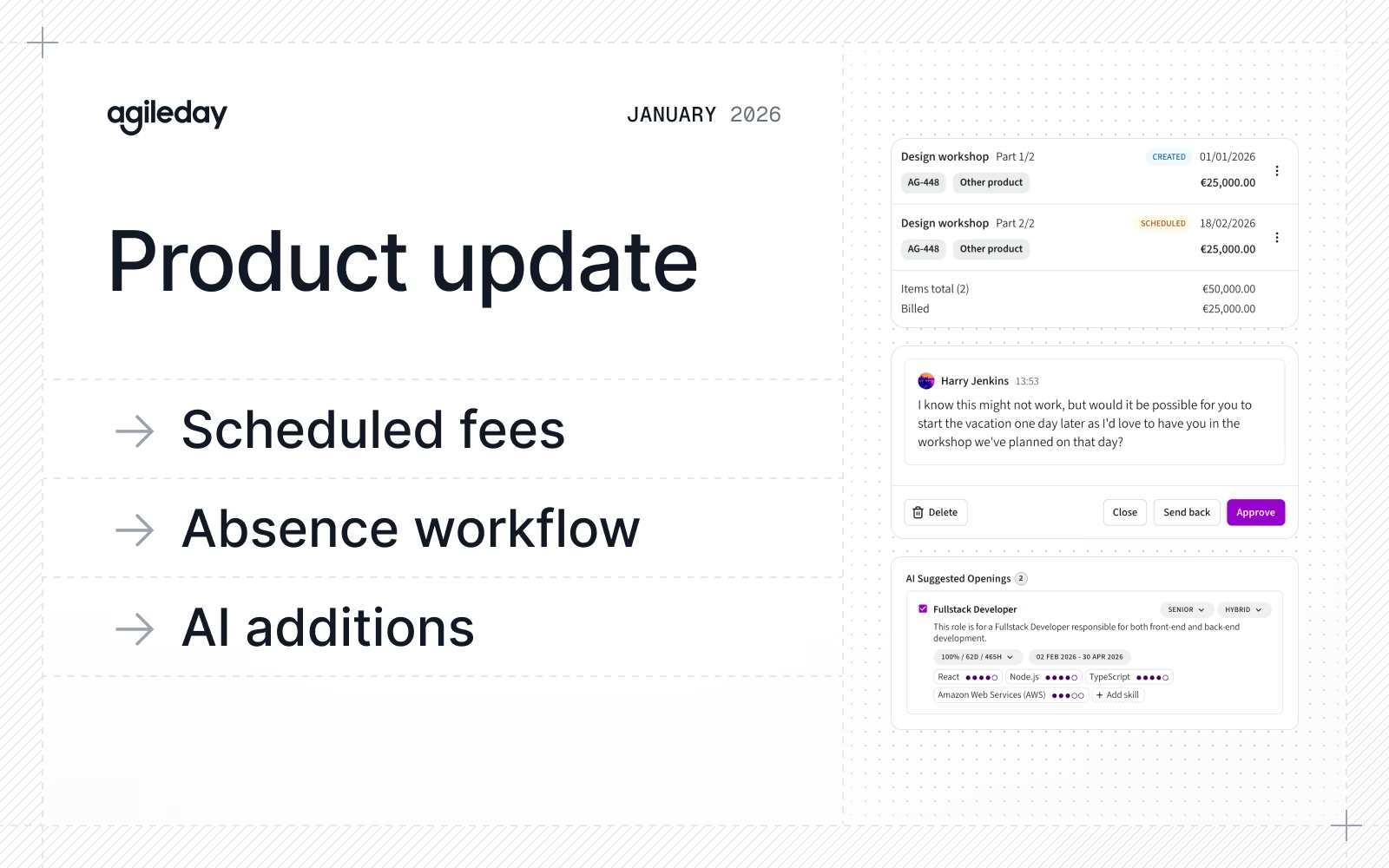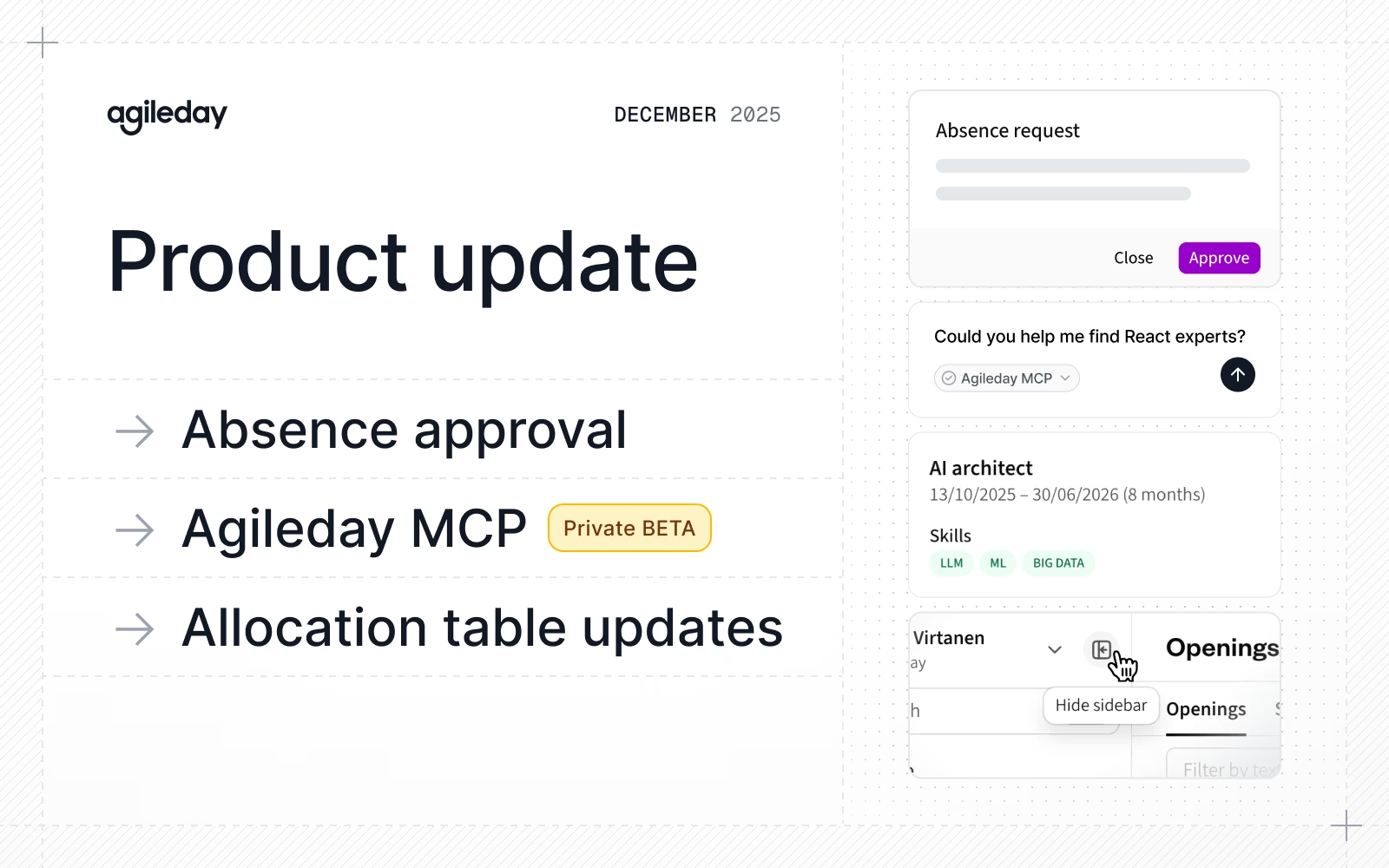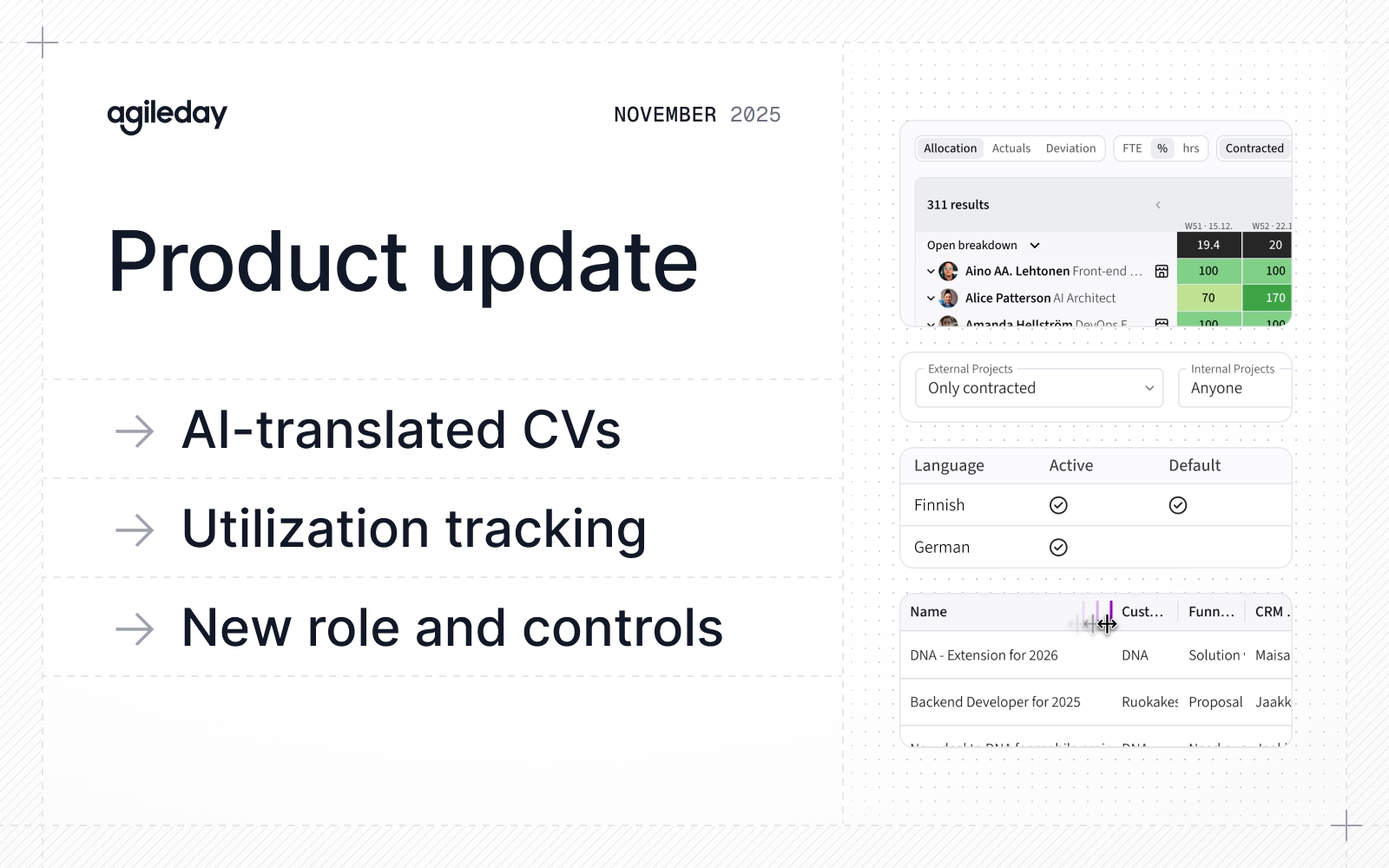Product update: September 2025
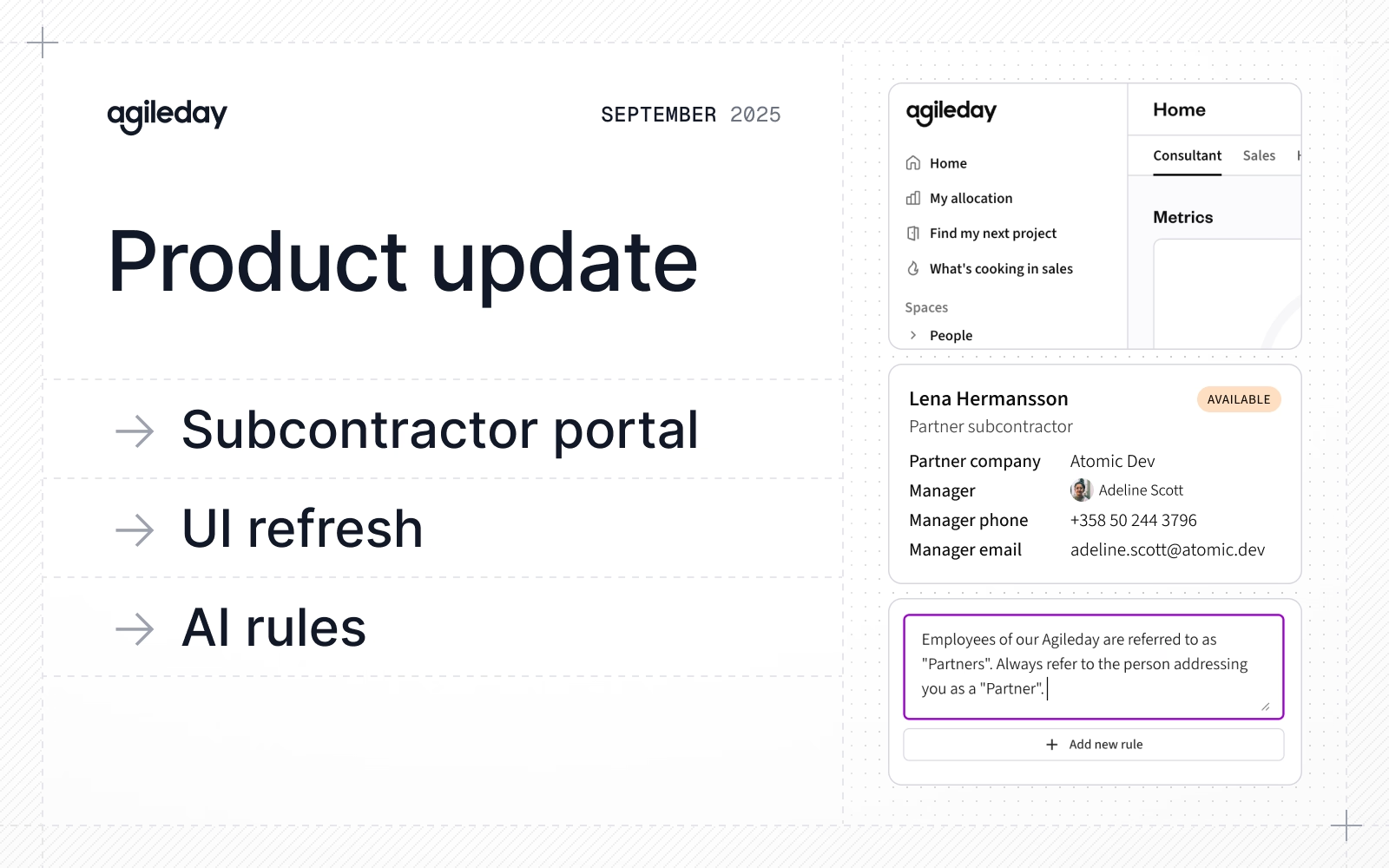
Summary
You might’ve noticed that our September releases have included several visible changes to our platform, namely:
- Subcontractor portal: Onboard and manage partner organizations with multiple consultants.
- UI refresh: Sidebar, Time Reporting, and Find Candidates enjoyed a facelift, paving the way for even more improvements in the near future
- AI rules: Create custom AI rules to improve interactions with our AI.
- Improvements and fixes: Billing, accessibility, overallocation indication, and more.
Let’s dive right into it.
Subcontractor portal

Freelancers have always been able to manage their profiles and time reporting in Agileday. The new subcontractor portal extends these capabilities to partner companies, allowing you to onboard and manage partner organizations in addition to individual freelancers. You can:
- Manage partner companies and set their managers
- Filter and distinguish partner consultants from others
- Configure opening visibility with new options
In addition, partner company managers receive tools to:
- Create and manage partner consultants (users)
- Manage partner consultants' profiles and CVs
- View partner consultants’ allocations and time reporting
- Find new openings for partner consultants
To learn more, head over to our article exploring all the nitty-gritty details of this new extension, and reach out to your Customer Success representative to have it enabled.
UI refresh

Although we’ve consistently walked towards a more modern design in our platform, this time we took some giant-sized leaps. Here’s what has changed:
- Overall color theme change: We've moved to a light navigation to draw more attention to the content area, which now has a lighter background.
- Time reporting: We know time reporting is one of our most used features, so to make it more usable, we condensed and polished it.
- Find candidates: It’s now faster and looks better. That’s always good progress, don’t you think?
We’re happy with the direction and already have more similar improvements in the pipeline, so stay tuned for updates.
AI rules
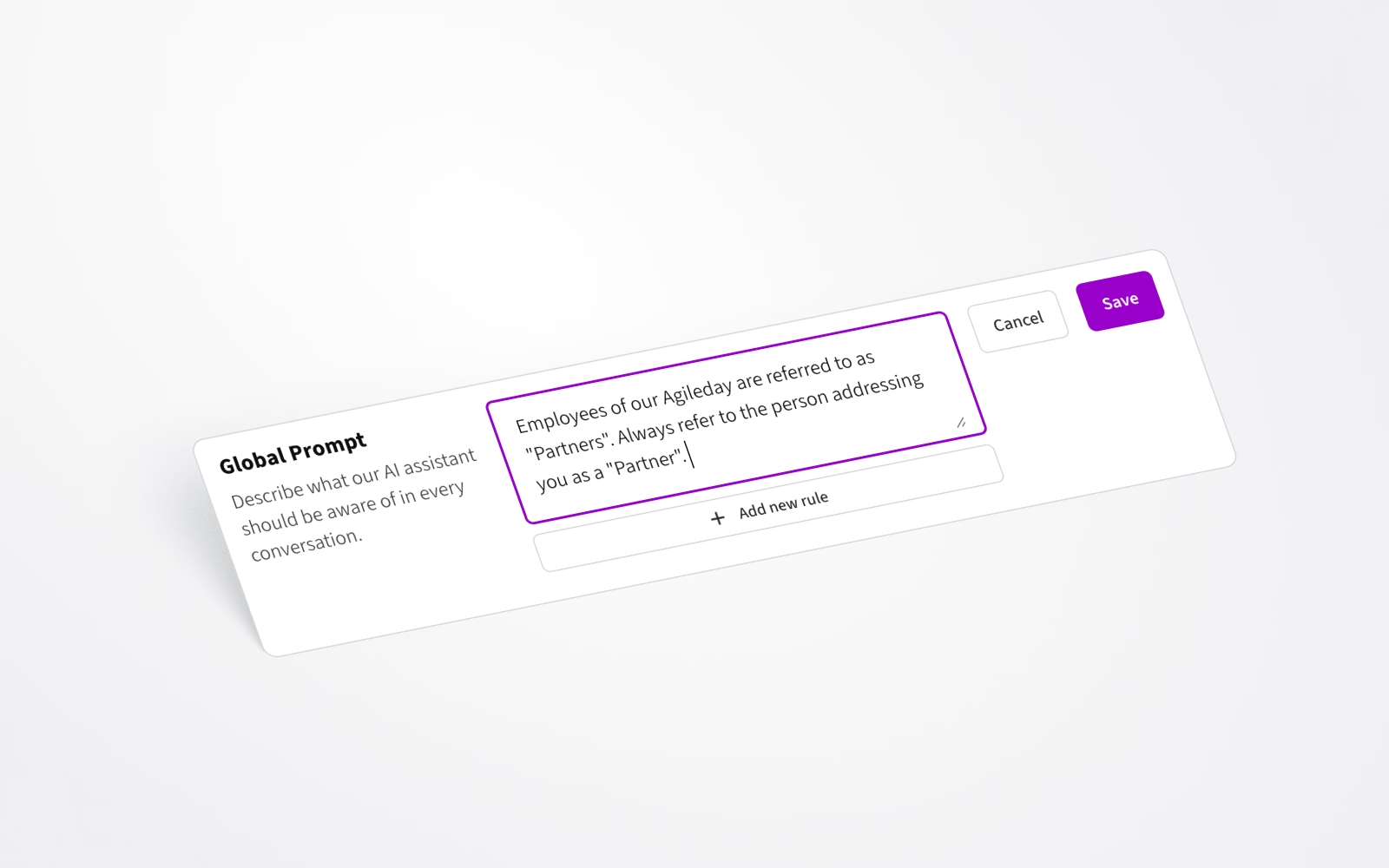
With AI rules, you get granular control over the interactions with our AI assistants. For example, it’s possible to define the tone the AI should speak in, how to write your company or product name in the correct way, or add domain-specific requirements. If you notice our AI misunderstanding you or your business, try AI rules for better results.
Improvements and fixes
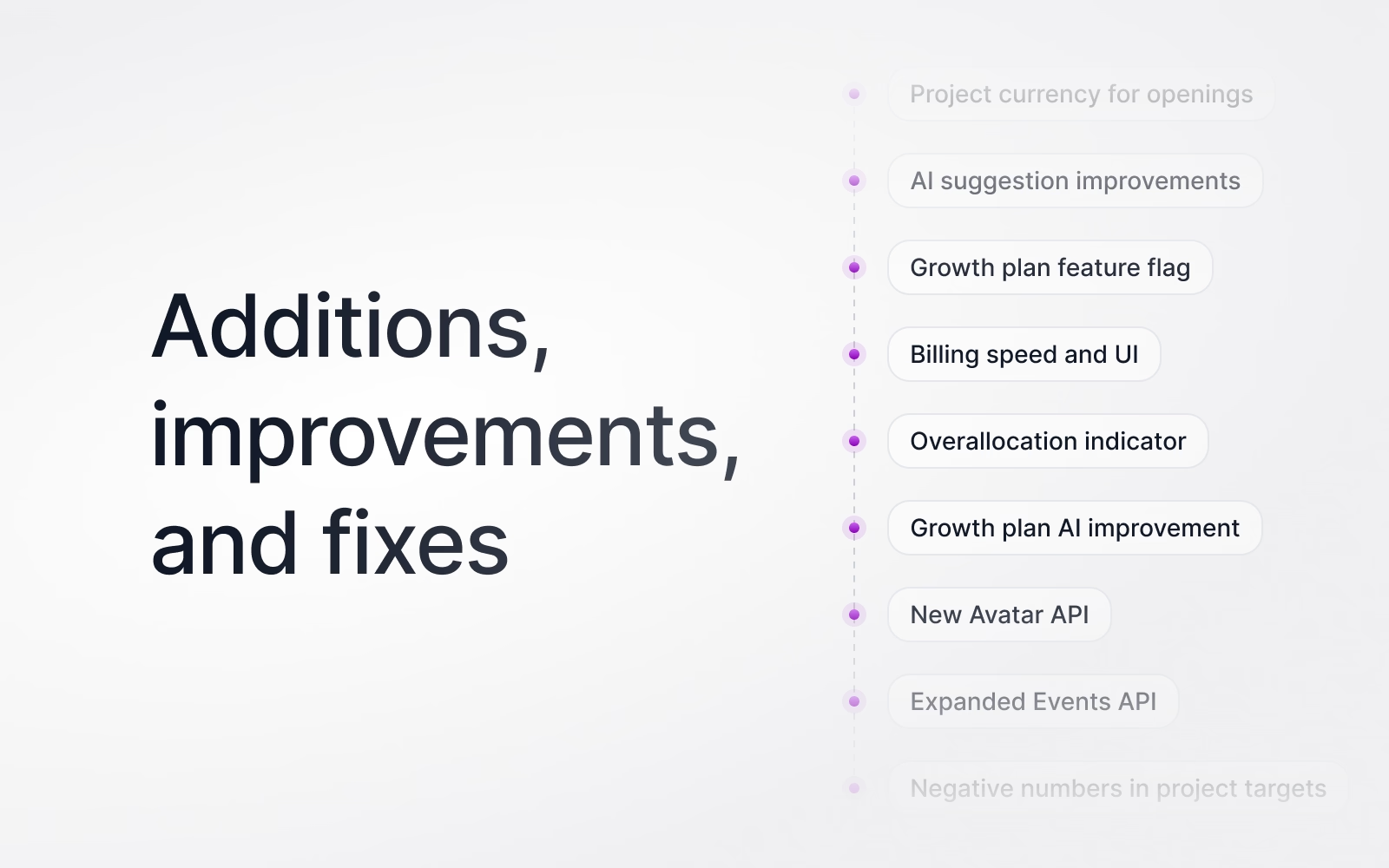
This month, we managed to squeeze several improvements and fixes into our daily work:
- Billing is now faster and easier to use, thanks to our recent improvements in the interface and under the hood.
- In the allocation table, an icon is shown if a person is overallocated for a certain period of time.
- From now on, the growth plan AI assistant will only suggest future goal completion dates.
- The flex hours summary is now automatically updated when submitting your time sheets.
- Growth plans can now be hidden with a feature flag.
- If you’ve enabled Slack notifications, you might’ve noticed that emojis were shown incorrectly for a brief moment. That issue is now fixed 🎉🥳
- In the CV tab, projects now correctly display opening skills (the ones shown in the user’s CV) instead of project skills.
- Opening prices now use the project’s currency instead of the default system currency.
- An Avatar API was introduced, allowing user images to be retrieved and updated via the API.
- The Events API was expanded to include changes related to projects, opportunities, and employees.
- It’s now possible to enter negative numbers for project target values, allowing adjustments that lower the overall budget.
That's it for September, see you again next month. Until then, let us know if you have any questions.